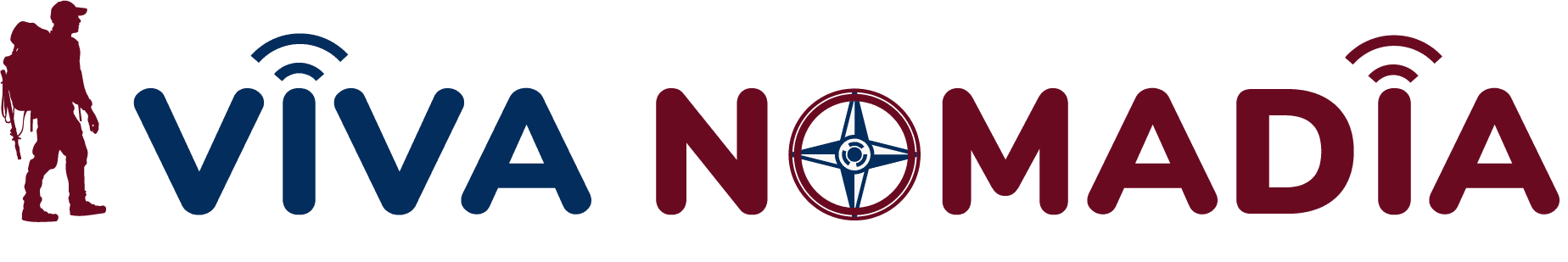- Last Updated: January 4, 2025
Due to the rapid advancement of technology, most people nowadays can work remotely from their homes, coffee shops, or anywhere in the world. This change has provided excellent flexibility, but there are drawbacks as well, such as maintaining organization and connectivity. Many remote working tools are available to facilitate better productivity.
Table of Contents
ToggleCommunicating, sharing files, and managing projects are simple with these technologies, regardless of the location of those involved. Having the appropriate tools, including project boards, video calls, and messaging apps, may make working remotely easy and efficient for all parties.

Why Remote Work Tools are Necessary?
1. Easy Communication: Tools like Zoom, WhatsApp, Slack help team members talk to each other quickly, easily, and more efficiently, even if they are not in the same place. Audio calls, video calls, and texting apps make it feel like everyone is in the same space.
2. Enhanced Efficiency: Utilizing project management solutions facilitates teams’ monitoring of assignments, due dates, and assigning responsibilities. Project management is facilitated, and everyone is kept informed as a result.
3. File Sharing: Team members may effortlessly exchange and view crucial documents from any location using cloud storage tools. As a result, everyone will be informed of any updates.
4. Increased Productivity: Tools for remote working enable teams to operate more productively. By automating activities, setting reminders, and streamlining procedures, team members can concentrate on their jobs.
5. Flexibility: With these technologies, people may work from anywhere, which is fantastic for balancing business and personal life. It is up to the team members to decide where they are most productive and at ease.
Remote work tools make it easier for teams to communicate with each other, stay organized, and work together effectively. This is very important when employees are working from different locations. The main facility is that you can work on tools from anywhere at any time.
Top 15 Remote Work Tools
There are tons of remote work tools out there that have different purposes. Here are our top 15 remote work tools you should definitely check out to increase your productivity:
1. Microsoft Teams

One of the most incredible remote work solutions for teams looking for smooth communication and cooperation is Microsoft Teams. This platform combines file sharing, video calls, and chat, streamlining team interactions regardless of location. Designating distinct channels for various tasks, maintaining conversation order, and enhancing workflow is possible.
Anyone working from home needs this remote work software since it improves collaboration, keeps everyone in touch, and organizes workflow.
2. Dropbox
Dropbox is a popular cloud storage platform that makes it easier for distant teams to collaborate and share files. Working remotely is made simple by the ability to upload files and access them from any device. With the help of this remote work solution, you can quickly share papers with your team and ensure that everyone is up to date.
Dropbox also offers version history and file recovery, improving work security and organization.
3. Zoom
Zoom is a well-known video conferencing tool that is now necessary for distant teams. It enables users to host webinars and virtual meetings, bringing a personal touch even when participants are far away. Zoom makes productive conversations and brainstorming sessions easier with tools like screen sharing and breakout rooms.
This technology is crucial to working from home since it keeps teams interested and cooperative.
4. Slack
Slack is a chat app that was created to improve team communication. It lets you set up channels for particular subjects or tasks, which helps keep talks on topic and structured. Slack functions as a central hub for collaboration and supports direct chat and file sharing through integrations with other applications.
This remote management technology is crucial for team members to continue communicating effectively, especially while working remotely.
5. Google Drive

Google Drive is the best cloud-based storage solution for saving and accessing files from anywhere and anytime. It can be used instead of Dropbox. This remote work tool is crucial for sharing documents and managing team projects effectively.
You can organize files into folders, ensuring every file is easy to find, and you can control who has access to each document. As part of your work-from-home essentials, Google Drive ensures your files are secure and readily available for your team.
6. Toggl
Toggl is a user-friendly time-tracking tool that helps you monitor your time throughout the day. It lets you focus on your work by setting start and stop timers for different tasks. The reports generated by Toggl help identify areas for improvement and inform better time management strategies.
This remote work tool is especially beneficial for freelancers and teams aiming to boost efficiency while working remotely.
7. Notion
Notion is a productivity tool that lets you keep your ideas, tasks, and notes organized in one place. You can compose lists, jot down ideas, and organize data in a meaningful way. You can also add images or links and create several pages for different topics.
Notion facilitates communication and keeps everyone in sync, whether working on individual or group tasks. Thanks to its straightforward interface, you can find what you need quickly and keep everything organized.
8. Asana
Asana is a project management tool that helps teams stay organized and on track. Users can create tasks, assign tasks to team members, and set deadlines within one platform. With its interface, Asana makes it simple to track project progress and ensure accountability among team members.
This remote work software is ideal for anyone working remotely. It helps remote workers to sync with their writing, increase productivity, and streamline workflow.
9. Miro
Miro is an online collaborative whiteboard that helps distant teams plan and brainstorm more creatively. Users can create real-time visual information, such as mind maps and diagrams, to facilitate dynamic cooperation.
Miro offers an engaging environment for cooperation because everyone may submit ideas. It improves the interactivity and effectiveness of virtual meetings.
10.1Password

1Password is a password manager that helps you keep your online accounts safe. This remote work tool securely stores all your passwords, making them easily accessible with a master password. It helps to generate strong, unique passwords for different accounts and allows for secure sharing among team members.
1Password is essential for remote working, ensuring that online security remains a priority while collaborating with your team.
11. ClickUp
ClickUp is one of the best project management tools. It allows teams to handle tasks and projects effectively. Within a highly customizable platform, you can create tasks, assign responsibilities, and set deadlines.
This remote work software offers various views, including lists and boards, to help organize your workflow. ClickUp is a great productivity tool for teams working remotely.
12. Time Doctor
Time Doctor is a time-tracking application that improves remote workers’ concentration and output. It creates comprehensive data on your work habits and tracks the amount of time you spend on various tasks.
Time Doctor encourages accountability and keeps everyone on schedule with features like screen monitoring. Teams that seek greater work efficiency love this remote management tool.
13. ChatGPT
ChatGPT is an AI chatbot that engages users by listening to and reacting to their speech. It enables users to have a human-like conversation. It provides information and understanding on various subjects, from essential guidance to intricate science.
Because of its extensive training, it facilitates users’ rapid information gathering and can tackle a wide range of questions.
14. Google Docs
Google Docs is an online word-processing application that facilitates document collaboration for remote teams. It makes it easy to discuss ideas and integrate feedback. Besides, it enables multiple people to edit a document simultaneously. Editors can expedite the revision process by allowing users to submit comments on the document immediately.
Google Docs is an essential productivity tool for remote workers, keeping everyone in sync with their writing.
15. Harvest
Harvest is an effective project management application for teams that tracks time and creates invoices. It lets you keep track of how much time you spend on different tasks and rapidly produce bills for customers. By using the insights that Harvest provides to assist you in understanding how time is allocated, you may more easily plan future projects.
This remote work software is especially beneficial for agencies and freelancers because it ensures proper billing and increases productivity.
Future of Remote Work Tools
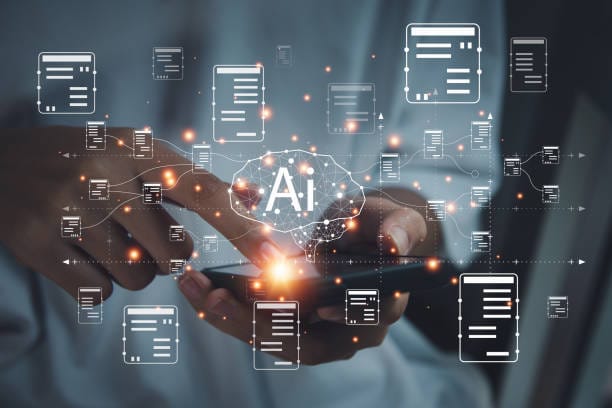
A bright future lies ahead for remote work tools, particularly with the emergence of AI productivity tools. Thanks to these tools, teams can communicate ideas and projects easily, improving collaboration. Artificial intelligence will automate repetitive operations, such as project management and scheduling, to improve efficiency and simplify labor. Virtual reality may also offer places for remote workers to get together, enhancing the intimacy of their relationships.
With new AI productivity tools made to protect data, security will continue to be paramount. These tools will also focus on employee well-being, which will assist staff in stress management and upholding a healthy work-life balance. AI technologies will be easy to combine with other apps, allowing users to personalize them better to suit their needs.
Wrap Up
Remote work tools play a very important role in helping people balance their personal and professional lives. By offering flexible communication options, these tools enable workers to set boundaries and manage their time better. For example, you can attend meetings on Zoom by video call while sitting in your home.
Project management tools help organize tasks effectively by breaking down projects into smaller, manageable steps, allowing employees to prioritize responsibilities. This clear structure reduces stress and prevents work from spilling into personal time.
Additionally, remote work tools like video conferencing and shared documents enable seamless communication without the need for constant physical presence. This allows employees to balance work and personal life, investing more time in activities that bring happiness and fulfillment.
Read also: How to Find Remote Jobs: A Complete Guide
FAQs
Remote work tools are software and platforms that help teams collaborate, communicate, and manage tasks effectively while working from different locations. They are essential because they enhance productivity and keep everyone connected.
Key features to look for in a remote work tool:
• Real-time and hassle-free collaboration
• Strong security measures
• Cloud Storage
• Mobile accessibility
• Video conferencing capabilities
• Integration with other tools
1. Microsoft Teams: Best for team communication and video conferencing.
2. Dropbox: Best for secure cloud storage and file sharing.
3. Zoom: Best for high-quality video meetings and webinars.
4. Slack: Best for instant messaging and team collaboration.
5. Google Drive: Best for cloud storage with seamless Google Workspace integration.
6. Toggl: Best for time tracking and productivity analysis.
7. Notion: Best for all-in-one project management and note-taking.
8. Asana: Best for task management and team collaboration.
9. Miro: Best for collaborative online whiteboarding and brainstorming.
10. 1Password: Best for password management and security.
11. ClickUp: Best for customizable project management.
12. Time Doctor: Best for employee time tracking and productivity monitoring.
13. ChatGPT: Best for AI-powered writing and problem-solving assistance.
14. Google Docs: Best for collaborative document editing.
15. Harvest: Best for time tracking and invoicing.
Sign Up to Our Newsletter
Subscribe to our weekly newsletter where we share information, useful tips, resources, and inspiring stories of the digital nomad lifestyle and remote work culture straight to your email.
Share this article:
Follow us on:
Related Posts

Become an Online Tutor as a Digital Nomad: Ultimate Guide
Are you considering the thought of becoming an online tutor as a digital nomad? Say less; you're in the right place. In this era of modernisation, jobs are getting digitalized,…
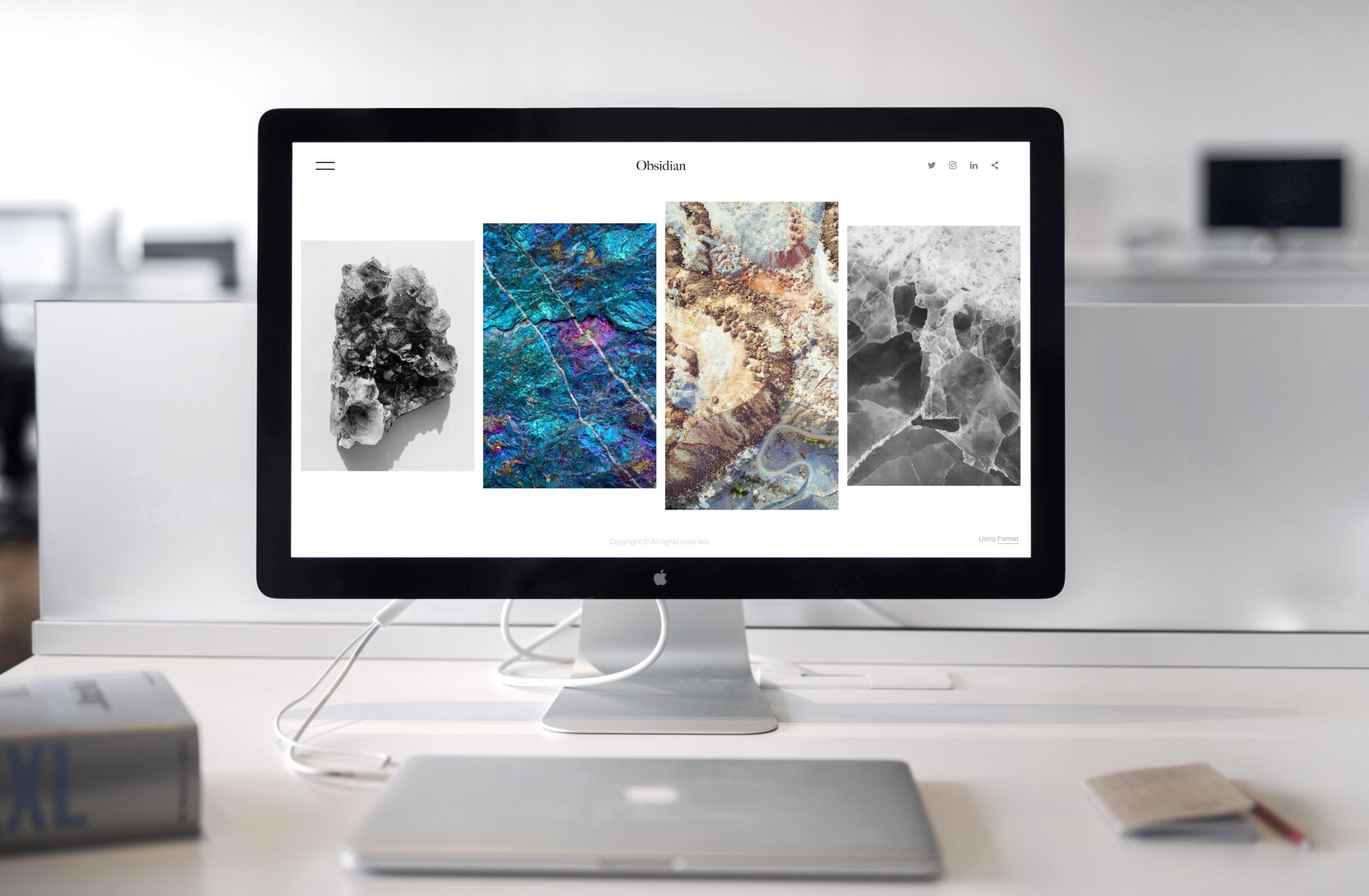
10 best websites for remote jobs
The rise of remote work has opened new doors for professionals seeking flexibility and opportunities beyond geographic boundaries. Remote job websites are vital in connecting job seekers with remote-friendly employers.…

How to Become a Remote UX Designer [2025 Guide]
The work world is changing continuously, and it has had significant effects in some areas, and 2025 might be a crucial year for digital professionals. Remote UX designers are in…